
Gambit: Software Tools for Game Theory¶
Ideas list for GSoC 2016¶
We are applying for studentships from the Google Summer of Code 2016, following successful GSoC participation in 2011, 2012, and 2014.
We are currently designing a major overhaul of the software with exciting opportunities that, from our previous GSoC experience, will be well suited to GSoC students.
Our project ideas are listed below (and are regularly updated).
Last change: March 03, 2016
Game Theory Explorer (GTE) and Gambit¶
Gambit is the premier software project for quantitative analysis in game theory. The project has a 22-year history of providing open-source tools for students, researchers, and practitioners who use game theory in economics, computer science, political science, and other fields. This academic project is led by professors Theodore Turocy, Rahul Savani, and Bernhard von Stengel.
The original 2011 design objective was to provide a browser front-end to the Gambit software suite of game theory algorithms, which we called GTE for “Game Theory Explorer”. The browser interface makes it user-friendly and avoids installation hassle. That decision was spot-on: As we saw at the 2014 GSoC Reunion, half of the 2014 GSoC projects worked on similar browser front ends as part of their projects.
Main problem: our GUI is implemented in Flash which is now discontinued. In addition, the Flash development environment is hard to get installed, has version issues, and provided an increasing barrier to entry for prospective contributors. On the other hand, the GUI itself is much easier to understand than the back-end mathematical algorithms. The GUI projects have been the most successful GSoC student projects (in addition to those that implemented a lot of new Gambit functionality in Python).
In 2015, we therefore started on a re-design of GTE in HTML5 and JavaScript. The technical prerequisites are only a browser (with Firebug to debug the JavaScript code) so a student can contribute almost immediately.
We are use the existing GTE Flash program, and its good design elements, as a blueprint, but are rewriting the GUI code from scratch, not as a port from ActionScript to JavaScript.
The project is under development at https://github.com/gambitproject/jsgte
Project ideas for 2016¶
Re-design of GTE in HTML5/JavaScript¶
- Languages: JavaScript, HTML5, some Java
- Prerequisites: experience in JavaScript with large modules
- How to get started:
- Explore the behavior of the (existing, Flash) GTE software.
- browse the (current, development, JavaScript) version at https://github.com/gambitproject/jsgte and clone it with git clone https://github.com/gambitproject/jsgte.git
- then open the file (. = directory from which you started the git clone command) ./jsgte/html/index.html in your web browser and explore the behavior that you see
- you can also look at it directly in the gh-pages version at http://gambitproject.github.io/jsgte/
GTE provides a browser front-end for creating game trees and games in strategic form (defined by payoff tables). The game is “solved” by computing its Nash equilibria via various algorithms that are implemented in Java on a jetty server.
For the existing Flash program, the github repository contains the source code for client and server software and the GTE webpage has further documentation.
The browser (client) part is currently implemented as a Flash program in ActionScript, most of it in the gui-builder directory of the source code. Flash is discontinued, and the code has become too monolithic, so are currently rewriting this in HTML5 and Javascript with better modularization. For the current state of this project, see https://github.com/gambitproject/jsgte
If you would like to contribute as a developer, we think that the exploring the use of the existing old software is a much better (and much more rewarding) way to get started than trying to understand the old Flash (ActionScript) code, and in getting the system to run. (The github repository gives detailed instructions, but it will still take several hours to set everything up.)
We envisage one GSoC student to work on this core project to extend the basic functionality, in very close collaboration with us. This will encompass:
- game tree input in one panel
- game matrix display in the second panel (merging the current “Strategic Form” and “Matrix Layout” panels)
- save/load to an internal XML format
- export into graphics formats; currently in SVG
- (already partly implemented) multiple actions (such as adding a node or creating information sets) for all nodes on a level when the mouse pointer hovers at that level, for higher input speed, see https://github.com/gambitproject/gte/issues/32
- reliable undo functionality
- some direct enhancements that are easy, such as less drastic deletion of subtrees, see https://github.com/gambitproject/gte/issues/11
- server communication (server will stay as is).
GUI Enhancements for GTE¶
- Languages: JavaScript, HTML5
- Prerequisites: interest in graph drawing algorithms and in implementing WYSIWYG behavior
- How to get started: Study the issues listed below, explore the behavior of the GTE software.
In addition to replicating the existing behavior in GTE, the current behavior can be improved in various places. This work is orthogonal to the main re-implementation and will integrate into it once a game tree can be drawn (one of the first steps of the main project).
We think of one GSoC student for this project. The first and last of the following items are larger projects and can be combined with others.
- improved game tree drawing. In general the game tree looks good but sometimes has crossing lines, see https://github.com/gambitproject/gte/issues/17. This is an interesting algorithmic problem from graph drawing.
- drawing information sets across multiple levels if the game tree does not have a unique time structure. May require Bezier curves instead of ovals and possibly challenging mouseclick detection if SVG is chosen for display
- ability to enter mathematical text in LaTeX style, such as x_i that is then displayed properly (so not quite WYSIWIG: display is after completing the text entry), here with subscripts as in xi
- allow replacement of numerical values for chance probabilities and payoffs with parameters, see https://github.com/gambitproject/gte/issues/31
- option to swap players easily
- remembering directories for save/load, see https://github.com/gambitproject/gte/issues/13
- graphical display of computational outputs.
Computational output comes from the server but is
currently only ASCII text. Processing this output is
relatively orthogonal to GUI input, but will use the
tree and game matrix display for:
- equilibrium display by shading table cells in the support of an equilibrium, with graphical display of mixed strategy probabilities;
- similarly, highlighting reached parts of a game tree in equilibrium and choice probabilities;
- geometric representation (2D and 3D) of equilibrium components.
Displaying equilibrium diagrams for learning about game theory algorithms¶
Languages: JavaScript, HTML5
Prerequisites: interest in geometry, background in game theory, willingness to study basics of game-theoretic algorithms, interest in science education; experience with inkscape (SVG) or xfig welcome
- How to get started: Follow the link and read
Rahul Savani and Bernhard von Stengel (2015), Game Theory Explorer – Software for the Applied Game Theorist. Computational Management Science 12, 5-33.
This is a new addition to GTE, for one GSoC student. The goal is to display geometric diagrams that conveniently allow the identification of the Nash equilibria of the given game. It works best for small two-player games (at least one player should not have more that three strategies), and also helps to understand how equilibrium computation algorithms work. Its purpose is primarily educational. The display will be associated with the game matrix shown in GTE.
The following drawings should be created interactively, with image manipulation creating the game, or the game creating the image, here for a 3x3 game:
- upper envelope diagrams:
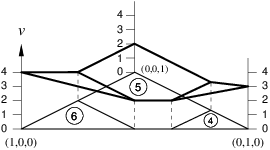
- for a prototype interactive flash program that generates such a picture, as shown next, see (and choose the 3xn panel) http://www.maths.lse.ac.uk/Personal/stengel/UpperEnv.swf
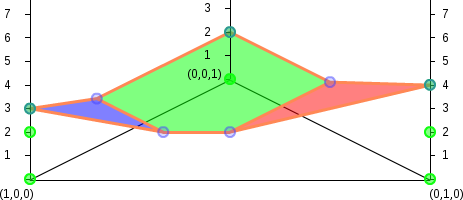
- corresponding polytopes:
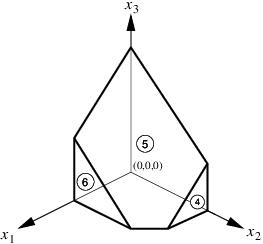
- strategy sets subdivided into labeled best response regions:
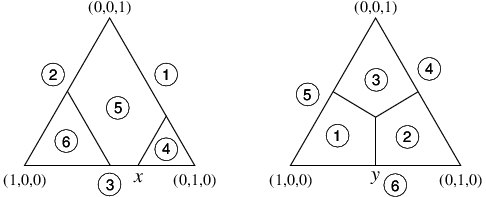
- display of the path computed by the Lemke-Howson algorithm:
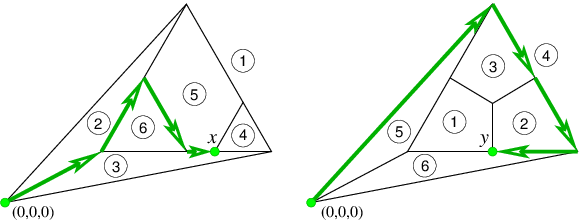
- also on the graph of a single polytope, for symmetric games:
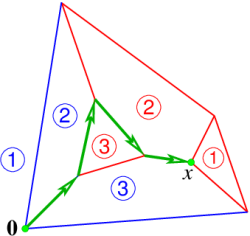
- in addition to the interactive creation of the games and associated pictures, the program should offer export to various graphics file formats for use in lectures and in educational materials.
